I recently decided to upgrade my installation of the Audacity audio editor software on my desktop from version 2.1.1 to version 3.0.0 (the original version I had installed dated back to 2015!), and noticed that one of the project files I had saved in the previous version failed to import, throwing an error almost immediately:
Import Project:
ℹ Couldn’t import the project:
Could not load file “<file pathname>.aup”
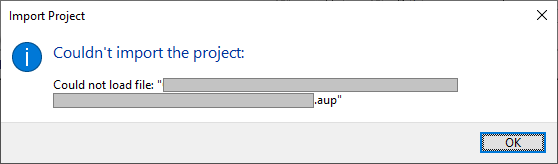
Audacity 3 failing to open an Audacity 2 project
Further investigation by viewing the error log (go to Help > Diagnostics > Show Log…) revealed the reason the project file was having issues. At the bottom of the log, it revealed that the .aup file (really an XML file with a different extension) had an invalid “sel0” attribute, causing the import to fail:
File name is <file pathname>.aup
17:42:52: Mime type is *
17:42:52: Opening with legacyaup
17:42:52: Open(<file pathname>.aup) succeeded
17:42:52: Error: Invalid project ‘sel0’ attribute.
17:42:52: Error: Internal error in importer…tag not recognized
Editing the .aup file directly in Notepad++ revealed why the tag was causing the importer to fail; its value (a start-of-selection marker) was set to a slightly negative value, confusing the importer.
<project […] audacityversion=”2.1.1″ sel0=”-0.0511337900″ sel1=”310.1538548753″ […]>
Changing the value manually to sel0=”0.0000000000″ and saving the file was enough to fix the project file, and Audacity was able to open the project without issue.
Pingback: Mildly interesting: will importing an Audacity project created from Audacity 2.1.1 into the new Audacity forks work? – Remy's blog